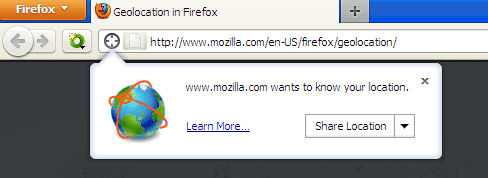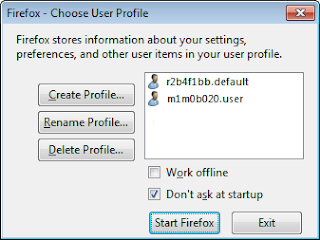There have been a lot of queries about MAC address and privacy on blog comments as well as in emails that I get from many users of TMAC. Reading this post should clear most queries that you have.
MAC Address & Privacy
A website on Internet cannot find your MAC address by any means. Your MAC address stays in the local network you are connected to (like LAN) and so technically only a website hosted on the same LAN network can find the visitor's MAC address.
So changing MAC address would give you privacy only at local network level. Nobody will be able to track your presence on the wifi networks that you connect to with a new MAC address being used every time.
This Website Wants To Know Your Location!
One thing you must note that MAC address of your wifi access point or any other access point that is in your range will be disclosed when your web browser asks to share your location information and you click Share Location.
A web browser will compile a list of all the wifi hotspots in range and read their BSSID (MAC Address of station in an Access Point) with the signal strength and send it over to the website asking for it. The website uses a database of known MAC addresses with their location, combined with your IP address and try to figure out your location based on the signal strength [1][2]. In popular/commercial places the location can be as accurate as 25 meters. You can read more about it in this earlier post.
IP Address Based Location Mapping
IP address is commonly used to find the visitors location. Its pretty straight forward for a website to find a visitor's IP address. Using commercially available databases that map IP address to location, websites can provide region specific services to the visitors or just compile stats for visitor traffic analysis. The database can provide location up to the City the visitor is from. The database can be wrong at times due to IP address blocks being reassigned to another location but in most case, the country can be reliably identified.
If you are more paranoid about your IP address being disclosed, you can use Tor.
Tor can be painfully slow at times but it does provide a level of
anonymity for free. If you have some cash at hand, you can go for
Virtual Private Network (VPN) services. These services will carry all
your Internet data through their own network such that your IP address hides
behind their data center IP address.
How Are You Being Tracked?
Most common way of tracking users is by storing identification data on user's computer known as Cookies. Web browser accept and store cookies that any website sends back. Cookies can easily be deleted with most web browsers. You can configure your web browser to clear cookies when the browser closes.
Cookies being easy to delete, websites and advertisement networks found new ways to track users. With most Internet connected computers having Adobe Flash installed, it became a new way to restore the deleted cookies. Adobe Flash Player allows to store cookies which cannot be deleted by clearing browser cookies. Users can however delete flash cookies manually by using Flash Player's Website Storage Settings Panel. Obviously, deleting flash cookies is difficult and most users are not even aware of the existence of a separate flash cookie.
Another way is by means of HTTP ETag. ETag was designed to enable smart web caching but can easily be used to track visitors. Each web resource (images, html etc) that browser stored in its cache can be identified by website supplied ETag. The only way to get rid of this is to clear your browser cache just like you clear cookies.
How Do I Protect My Privacy?
I would recommend you to use Firefox web browser and install following add-ons:
1. Better Privacy - It clears flash cookies when browser closes.
2. Certificate Patrol - It can prevent a very rare man in the middle attack on HTTPS websites.
3. HTTPS-Everywhere - It will add "https" automatically to URLs that you enter in browser forcing browser to use HTTPS even when you forget to enter proper https URL (works for popular websites only).
4. NoScript - Recommended only for advance users. It will block javascripts/flash from unauthorized websites. You can decide which sites can use javascript/flash easily.
You can even use Firefox Profile feature. Its possible to create multiple "profiles" in Firefox, each profile being completely separate, having its own cache, cookies, history, add-ons etc. To do so, just go to Run (Start > Run or press Win+R) and enter firefox -p -no-remote and you will see a profile manager window. It can be very convenient to create a shortcut with the mentioned command line parameters for use every time.
Note that for each profile you create, you will need to install all the add-ons mentioned above separately. Using separate profiles, its possible to log in into different Google accounts in same browser without linking them together.
References:
1. Location-Aware Browsing - Mozilla Firefox
2. Location sharing - Google Chrome
Edit:
Read more about Ad networks tracking stats. You are always being tracked (stalked) by multiple Ad networks!
Sunday, September 2, 2012
Sunday, March 11, 2012
Technitium MAC Address Changer v6.0.3 Released
New update for Technitium MAC Address Changer is available for direct download and via Automatic Updates. You can download the complete setup from here. Separate update is available to download from here.
Official torrent for the complete setup can be downloaded from here.
The software will check for update automatically as per a fixed schedule. If you want the update before the automatic update triggers, just start the software, click on Help > Check For Software Updates menu to get it done instantly.
The update fixes minor bugs with IP and DNS settings. A new option to display network traffic speed in bytes/second instead of bits/second is available under the Options menu.
If you find any problem with the latest update just post a comment below. You may send screenshot(s) of the software if there is any critical issue to support (at) technitium (dot) com.
Official torrent for the complete setup can be downloaded from here.
The software will check for update automatically as per a fixed schedule. If you want the update before the automatic update triggers, just start the software, click on Help > Check For Software Updates menu to get it done instantly.
The update fixes minor bugs with IP and DNS settings. A new option to display network traffic speed in bytes/second instead of bits/second is available under the Options menu.
If you find any problem with the latest update just post a comment below. You may send screenshot(s) of the software if there is any critical issue to support (at) technitium (dot) com.
Monday, January 30, 2012
Technitium MAC Address Changer v6.0.2 Update Released
An update for Technitium MAC Address Changer v6.0.2 is now available via
built-in Automatic Update feature and direct download. The software will check for update
automatically as per a fixed schedule. If you want the update before the
automatic update triggers, just start the software, click on Help > Check For Software Updates menu to get it done instantly.
The update can also be downloaded directly and installed from here (please make sure the software is not running before executing this update).
The update was released to fix a couple of bugs which includes an error occurring in Automatic Update on some computers. The update also adds feature to import network configuration preset files (.cpf) created with older versions.
Note: Currently, the version 6.0.0 setup is available on the website. The update for version 6.0.2, is available only through the automatic update channel or by direct update download from here. A new setup, which would include the update, will be available in coming days on the website.
The update can also be downloaded directly and installed from here (please make sure the software is not running before executing this update).
The update was released to fix a couple of bugs which includes an error occurring in Automatic Update on some computers. The update also adds feature to import network configuration preset files (.cpf) created with older versions.
Note: Currently, the version 6.0.0 setup is available on the website. The update for version 6.0.2, is available only through the automatic update channel or by direct update download from here. A new setup, which would include the update, will be available in coming days on the website.
Thursday, January 19, 2012
Technitium MAC Address Changer v6 Update Released
An update for Technitium MAC Address Changer v6 is now available via built-in Automatic Update feature. The software will check for update automatically as per a fixed schedule. If you want the update before the automatic update triggers, just start the software, click on Help > Check For Software Updates menu to get it done instantly.
Currently, the version 6.0.0 setup is available on the website. The update for version 6.0.1, is available only through the automatic update channel. A new setup, which would include the update, will be available in coming days on the website.
The update is intended to fix a couple of bugs reported by all you guys. It also adds the missing set-first-octet-02 feature in presets and in command line options.
Currently, the version 6.0.0 setup is available on the website. The update for version 6.0.1, is available only through the automatic update channel. A new setup, which would include the update, will be available in coming days on the website.
The update is intended to fix a couple of bugs reported by all you guys. It also adds the missing set-first-octet-02 feature in presets and in command line options.
Sunday, January 1, 2012
Technitium MAC Address Changer v6 Released!
Happy new year everyone!
What would be a great start to new year than release of Technitium MAC Address Changer v6?! So, just go to http://www.technitium.com/tmac/index.html and get started with the latest version!
Version 6 is completely re-written, incorporating lot of new techniques and features. Major feature being support for Internet Protocol v6, there are lot of other improvements such as user interface, to make the software easy to use with less clicks.
With lot of feedback from people all around the world, features like Automatic Update and Update Vendor List were added.
People who used command line parameters for previous version must verify their batch programs due to slight changes in the command line options by addition of IPv6 support.
And, as always, do keep your feedback coming. Any issue with the software that you find, just fire off an email with OS description and a screenshot of error message to support [at] technitium [dot] com.
What would be a great start to new year than release of Technitium MAC Address Changer v6?! So, just go to http://www.technitium.com/tmac/index.html and get started with the latest version!
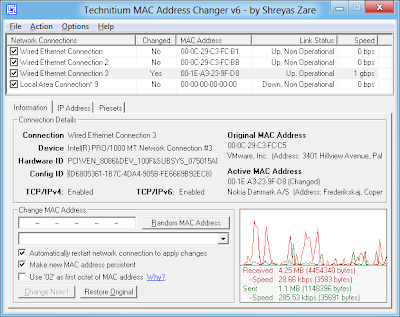 |
| Click here for more screenshots |
With lot of feedback from people all around the world, features like Automatic Update and Update Vendor List were added.
People who used command line parameters for previous version must verify their batch programs due to slight changes in the command line options by addition of IPv6 support.
And, as always, do keep your feedback coming. Any issue with the software that you find, just fire off an email with OS description and a screenshot of error message to support [at] technitium [dot] com.
Subscribe to:
Comments (Atom)