Technitium Bit Chat is a secure, peer-to-peer (p2p), open source instant messenger designed to provide end-to-end encryption. Primary aim of developing this instant messenger is to provide privacy which is achieved using strong cryptography. It can be used over Internet and private LAN networks for instant messaging and file transfer.
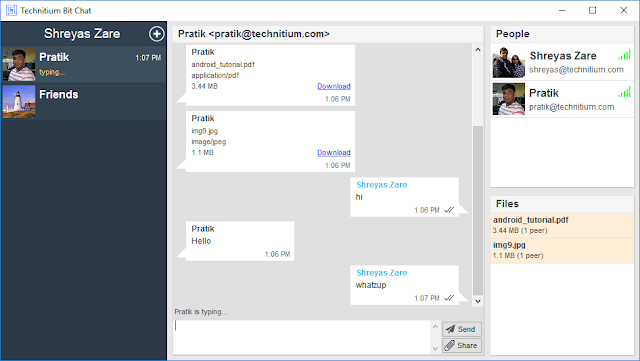 |
| Bit Chat v4.5 |
Technitium Bit Chat version 4.5 (alpha) is available to download from the main website and via automatic update mechanism for existing installations. The software checks for new update automatically with every start but, you can also use the Check For Updates option in the main menu to get an update instantly.
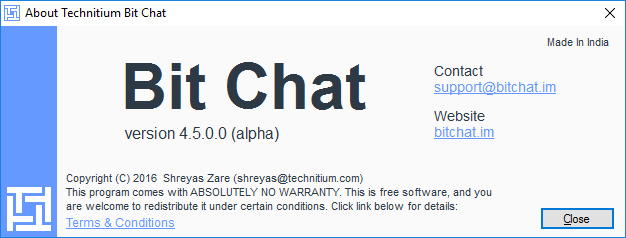 |
| Bit Chat v4.5 Released |
The latest update includes many protocol level changes which are not compatible with previous versions, due to this, all peers will need to update to the latest version to be able to chat. The latest version fixes some bugs and adds new features that are mentioned below:
-
Private Chat Invitation feature allows you to invite any online Bit Chat user to chat privately. This feature provides much needed initial contact mechanism to add contacts. The working mechanism relies on DHT and thus requires at least one DHT node available globally to work on the Internet. The feature works without DHT on local LAN networks to directly send invitation message to peers on the same local network. It may take a couple of minutes for the invitation message to reach the peer over the Internet. You can manage the invitation feature options from your Profile Settings.
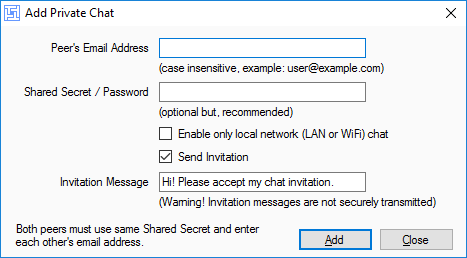
Private Chat Invitation -
Group Image feature allows setting a custom image to group chats. Any user in the group can update the image and the latest image is automatically synced across all other peers in the group.
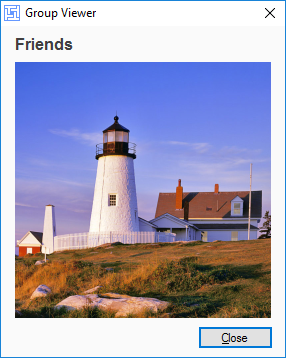
Group Image Viewer -
Change Shared Secret feature is now available from chat properties to allow peers to decide and set a new shared secret easily without having to create a new group.
-
You can now Mute chat to avoid getting message notifications using the Mute option in the chat list context menu.
-
New message view interface shows each message in a separate bubble for a better user experience. Shared files are also listed as messages in the view and allows you to access all file sharing options via the context menu.
-
You can now share an already shared file in one chat to all other chats by using Share With option in the file sharing context menu.
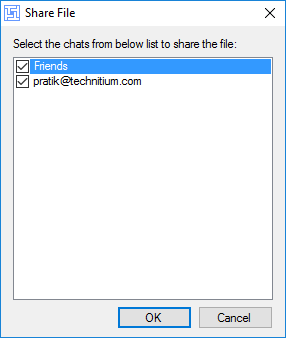
Share File With Option -
Message Delivery feature let you know if the message was delivered to other peers using tick icons at the bottom of each sent message. You can also view detailed message delivery info from the Message Info option in the context menu.
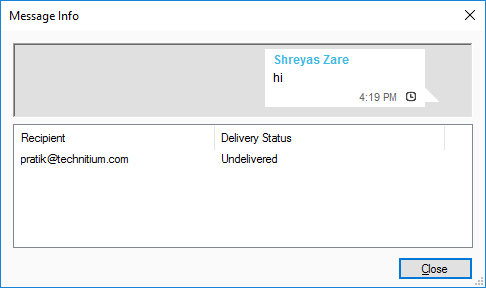
Message Delivery Info
Know more about Bit Chat by reading Frequently Asked Questions (FAQ) and Bit Chat whitepaper. You can also view Bit Chat source code on GitHub and compile Bit Chat client yourself.
And as always, send your feedback to support@bitchat.im or write your comments below.