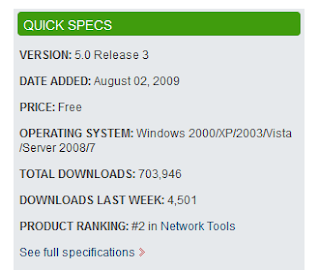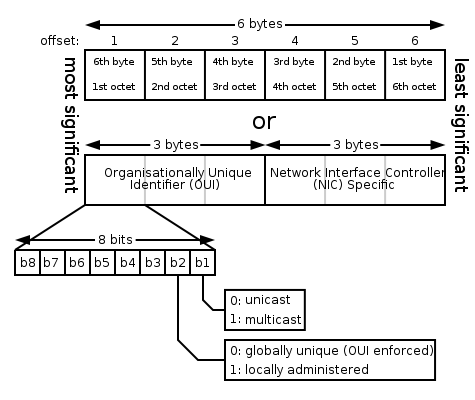Technitium MAC Address Changer (TMAC) is unable to change MAC address of many wireless network adapters on Windows Vista and above. Its been observed, and I had quite a few email feedback confirming that, on the same hardware with Windows XP installed, everything seems to work fine!
I also had one email feedback saying that TMAC couldn't change MAC address of Wifi on Windows XP machine after updating drivers. Reverting back to old drivers again made things work.
This issue is observed only on wifi adapters, while you can change the MAC address on Ethernet adapters without any fuss. This tells that the network adapter drivers are actually preventing users from changing MAC address.
A simple workaround would let you change MAC address on most wifi adapters if you want to just make sure your original MAC address is not exposed. You just have to set the first octet of MAC address to "02", instead on what normally is "00".
If the MAC address didnt change, try to disable and re-enable the Wifi network adapter manually from
Network and Sharing Center > Change adapter settings (or you can just enter
Network Connections in Windows Explorer location bar).
While I am not very sure why it works with "02" I think it has to do with the
MAC Address specification which uses first octet to set flags (see image below; courtesy Wikipedia.org)
Setting first octet "02" actually sets the b2 bit indicating that the MAC address is locally administered. Looking at this MAC address thus indicates that the MAC address is changed by local machine administrator. But, its still good if you just want to hide your original MAC address instead of spoofing someone's MAC address.
Another guess on why this works may be due to Windows
Network Bridge feature. When you bridge 2 or more network adapters in Windows, the
Network Bridge sets its MAC address to the first network adapter added to it with the first octet set to "02". Thus, if the network adapter drivers didn't allow the change, it would make the feature not work.
Just try the workaround if you have this issue.
Update: Posting comments for this post has been disabled since most queries are repeating. Readers are encouraged to read existing comments. You may email queries if your problem is not discussed in the comments.