I am happy to announce the release of Technitium DNS Server v12, a cross-platform, free, open source software that can be used by anyone, be it a novice or an expert user. It features an easy to use web based GUI and works with default config that allows the server to run out-of-the-box.
Download the latest update for Windows, Linux, macOS, or Raspberry Pi!
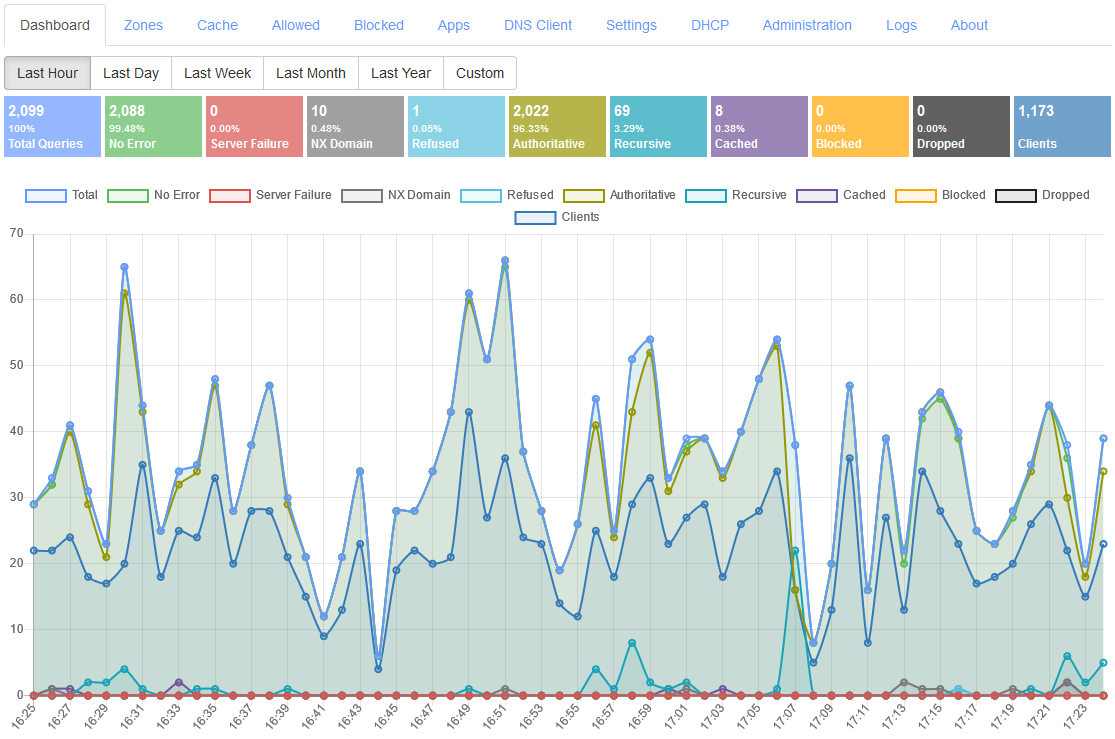
|
| Technitium DNS Server v12 |
This is a major release that now runs on ASP.NET Core 8 Runtime and adds many new features and options. This release also adds two new DNS apps. The DNS Rebinding Protection app protects your networks from DNS rebinding attacks. The NX Domain Override app allows you to override NX domain response with custom A/AAAA answer response.
The release also adds Newly Registered Domains Community Feed by Shreshta. You can read more on Newly Registered Domains to understand how it protects you better.
Read the change log to know full details about this latest update.
Any comment or feedback is really appreciated and helps a lot in adding new features and fixing bugs. Send your feedback or support requests to support@technitium.com. You can also post on /r/technitium on Reddit for community support. For any feature request or reporting bugs, create an issue on GitHub.
The DNS Server source code is available under GNU General Public Licence (GPL) v3 on GitHub.
Make a contribution to the project and help in developing new software,
updates and adding more features possible.
Donate Now!
I'm eager to try v12 on my Windows x64 system but first need to install the required .NET 8 files. I believe I've found the right page for that purpose (https://dotnet.microsoft.com/en-us/download/dotnet/8.0) but am unclear about what installer(s) to download -- ".NET Runtime 8.0.1" or ".NET Desktop Runtime 8.0.1"? "ASP.NET Core Runtime 8.0.1", too, and if so the "Hosting Bundle"?
ReplyDelete(Once I've done this, it would be great to figure out how to determine whether any other software in my PC is still using .NET 7.0.x and, if there's nothing, uninstall that version. Space is at a premium on my C: drive.)
Thanks!
Thanks for asking. You don't have to worry about that. Just download the Windows Setup for Technitium DNS Server and the setup will automatically install the required .NET runtime for you.
DeleteIt is the best dhcp/dns [IPAM] software that I have ever used. I would like to ask if it is possible to add dhcp scope by csv file so I can do multiple scopes at the same time or can I edit it directly to the file? And also reserving MAC address is the same.
ReplyDeleteThanks for the compliments. There is no option to do bulk import. But you can use the HTTP API with any scripting language to insert bulk entries.
DeleteIf you really want to boost your product , make hands on video installing and configure and post it to youtube , or else you only get those who understand dns , a small part of potensial users .
ReplyDeleteThanks for the feedback. Making video sounds simple but there are so many different configurations possible that making videos of even popular ones will take a lot of time. Time which is limited and could be instead used to add more features instead. Which is why time that is available is spent on adding more features.
DeleteThe varieties and advance settings are for the groups that already know a great part of a dns setup , but if you want a foot in the door to the average users its the basics thats important . A products success is measured not only by how much it can do , but also on how many it will reach and be used by . ADGuard is winning over Pi-Hole much due to the easy setup and compabillity. Opnsense also has a solid out of the box setup , but a million advanse features for thos who need that . Time can be used effectively by asking a few of the already known Linux influensers on youtube to do it for you , just saying :) GL
DeleteHello
ReplyDeletesorry to disturb your time
I have a VM, then in the VM there is my WordPress website, so to access my WordPress server online, I connect to Cloudflare using the Cloudflare Docker tunnel, so I want when a user accesses my website, Cloudfalre will send it to Technitium and I can see who only those who can access it, is this kosnep possible?
Thank you very much
Thanks for asking. Technitium DNS Server can host only your domain name. It does not transport your website's traffic.
DeleteThanks for your work during the years - Since there are no more comments allowed for T-Mac, i'll post here. Software gives an error "An exception occured as described below: Source TMACv6, Error: (6) Overflow. Using the latest 6.07 version together with fully updated Windows 11
ReplyDeleteThanks for asking. There are a few known issues in TMAC which can cause with certain values in registry. Since TMAC is not in active development, there is no fix for these issues.
DeleteError occurs in TMAC after fetching the OUI vendor list. After deleting the file, the software works again
ReplyDeleteThe OUI file format has been updated by IEEE so it is not working now. Since TMAC is not in active development, there is no fix for it available.
DeleteLast one, sorry. Another one is Runtime error 91, object variable or with block variable is not set. Thanks in advance
ReplyDeleteThanks for asking. There are a few known issues in TMAC which can cause with certain values in registry. Since TMAC is not in active development, there is no fix for these issues.
DeleteHi, I’m trying to figure out how I can setup Technitium and a DOH gateway to only allow certain computers to resolve requests. Maybe I’ve got it all wrong and I don’t need to gateway and Technitium can authorise these clients via its own API.
ReplyDeleteThanks for asking. You can do that if you know exact IP addresses or network addresses of your clients. You can then configure the Recursion option in Settings > Recursion section to allow only these clients.
DeleteThe other option with DoH is to use a subdomain name of random letters and share the URL only to the specific clients that need them.
How can I set-up ddns in Technitium dns server plz provide guidance
ReplyDeleteThanks for asking. If you mean to ask about Dynamic Updates (RFC 2136) then you will find it in Zone Options section. If you want to do dynamic updates using some other mechanism, then you can use the HTTP API.
DeleteI would suggest that you read this blog post which covers using both methods: https://blog.technitium.com/2023/03/how-to-auto-renew-ssl-certificates-with.html
Ddns Service
ReplyDeleteGood
ReplyDelete