.NET Core is a cross-platform runtime available for x64 and ARM processors that can be used to run ASP.NET Core web applications and standalone .NET Core console applications on Windows, Linux and macOS.
Installing .NET Core is straight forward for most Desktop platforms with clear instructions available on the download website. However, many would find it trickier to install it on something like Raspberry Pi which uses ARM based processor. So, here is a quick and easy guide to install .NET Core 2.2 on Raspberry Pi 3 Model B+ with the latest Raspbian that is based on Debian 9 (Stretch).
Connect to your Raspberry Pi using SSH and get started!
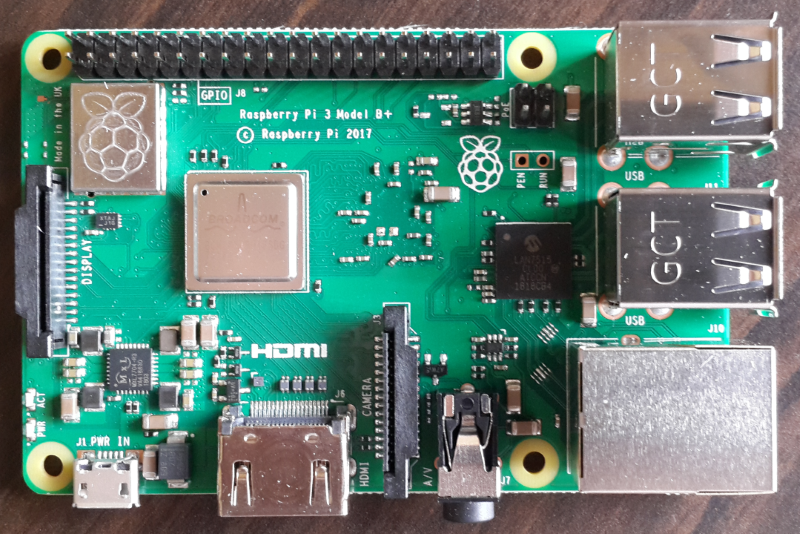 |
| Raspberry Pi 3 Model B+ |
Installing Dependencies
First you need to install a few dependencies required by the .NET Core runtime:
sudo apt-get -y update sudo apt-get -y install curl libunwind8 gettext apt-transport-https
Installing .NET Core
Go to the .NET Core download page and download the Linux ARM32 runtime. Or you could just copy the download URL from there to use with wget like I did and follow these steps:
wget https://download.visualstudio.microsoft.com/download/pr/860e937d-aa99-4047-b957-63b4cba047de/da5ed8a5e7c1ac3b4f3d59469789adac/aspnetcore-runtime-2.2.0-linux-arm.tar.gz sudo mkdir -p /opt/dotnet sudo tar -zxf aspnetcore-runtime-2.2.0-linux-arm.tar.gz -C /opt/dotnet sudo ln -s /opt/dotnet/dotnet /usr/bin
Now just enter dotnet on the command line to confirm.
Its Done!
Now you are ready to run ASP.NET Core or .NET Core console apps on your Raspberry Pi!
No comments:
Post a Comment