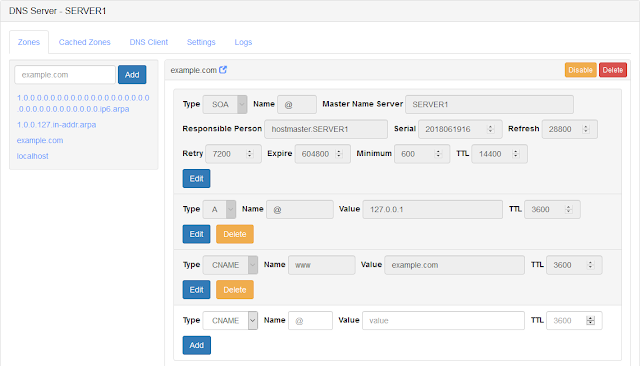 |
| Technitium DNS Server v1.3 |
Version 1.3 adds following awesome new features:
- DNS-over-TLS and DNS-over-HTTPS forwarder protocol support.
- HTTP and SOCKS5 network proxy support.
The DNS Server is cross platform and can be deployed on Windows 10, Linux or macOS (using .NET Core or Mono Framework). Read this blog post to learn how to run DNS Server on Ubuntu.
Nobody really bothers about domain name resolution since it works automatically behind the scenes and is complex to understand. Most computer software use the operating system's DNS resolver that usually query the configured ISP's DNS server using UDP protocol. This way works well for most people but, your ISP can see and control what website you can visit even when the website employ HTTPS security. Not only that, some ISPs can redirect, block or inject content into non-HTTPS websites you visit even when you use a different DNS provider like Google DNS or Cloudflare DNS. Having Technitium DNS Server configured to use DNS-over-TLS or DNS-over-HTTPS forwarders, these privacy & security issues can be mitigated very effectively.
Developers regularly use the hosts file for configuring an IP address for a domain under testing. However, using the hosts file is cumbersome at times and can only be used to resolve domain name to an IP address. With a fully configurable DNS server running on your local machine, you can configure not just simple A records (for IP address) but, also configure other types of records like CNAME or MX etc. This allow you to have more control and power when you want to do testing that simulates the exact configuration that you have running on production.
Technitium DNS Server is open source and available under GNU General Public Licence (GPL) v3 on GitHub.
Comments and feedback are things that help push new features and improve usability, and thus are most welcome. Send your feedback to support@technitium.com or write your comments below.
Hi,
ReplyDeleteAwesome software, many thanks for providing this!
I do have one problem, I installed v1.3 over my previous install (using the installer) and now I get an error: "Dns Zone file version not supported."
Any clues?
cheers!
Hi,
DeleteThanks for the feedback. This issue will be fixed in upcoming release. You may uninstall and go back to the old version for few days till then.
Regards,
Shreyas Zare
I wonder about how to configure a self host on my local. I can't find a good example of how to do it
ReplyDeleteThanks for the feedback. Do let me know in details about this over email at support@technitium.com. I am planning to write a new blog post that covers common queries and your feedback will help me with adding content to that blog post.
Delete