Start Terminal and follow the steps below to run Bit Chat on Ubuntu:
- Download Bit Chat from the website using wget as shown below.
$ wget https://technitium.com/download/bitchat/linux/BitChatPortable.tar.gz
- Extract the files and run install-mono.sh as root to install mono framework.
$ tar -xvzf BitChatPortable.tar.gz $ cd BitChat $ sudo ./install-mono.sh
- To run Bit Chat each time do following:
$ sudo ./start.sh
#!/bin/sh apt-get -y install mono-complete mozroots --import --ask-removeIf you encounter the below error message during Profile Certificate registration, it means the mono framework's root certificate store is empty. Due to this, mono applications won't trust any SSL certificate and you will see this error for every HTTPS website that gets called by a mono application.
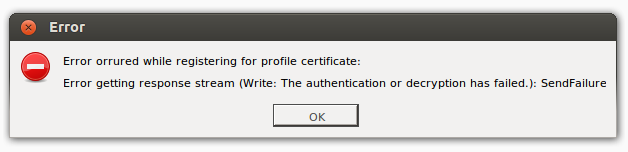 |
| Technitium Bit Chat Profile Registration Error |
To resolve this error you need to import root certificates as shown below:
$ sudo mozroots --import --ask-removeIf you have any trouble installing mono framework the refer to this official mono installation guide.
For any related queries, feel free to comment on this post.
I have installed BitChat on a couple of computers and had to do a reboot (not related to install. But here is my "newbie" question. How do I start bitchat in Linux mint? It installed fine (through terminal as per your instructions - excellent) and registered perfect on both to get to the "get started - create a chat now". But after shutting down computers I need to "restart" the program - simple, I am sure, but I cannot find it in the menu.
ReplyDeleteThe install.sh provided is not really an application installer. It doesn't create any shortcut to run. To start Bit Chat, you will need to use terminal and run start.sh. You may add the directory to PATH environment variable and run Bit Chat from terminal using 'sudo mono BitChat.exe' command. I will be working on making a proper installer for Bit Chat soon.
DeleteExcellent. Thank you. Starts up and works fine. It doesn't actually communicate (I have joined correct group between 2 PC's on my desktop). The messages simply don't send. My limited technical knowledge and rummaging around led me to Network info where I get "External End Point: Income connections blocked by NAT/Firewall". I am assuming that is my problem which I also assume is outside your scope of support, so I will work on that.
DeleteThe communication is peer-to-peer so if any of your machine is having firewall installed, you will need to configure it to allow incoming connection on the Bit Chat port. Network Info window will show all necessary info in brief so that you can know the current port in use and the Internet status. If both PCs are on local network and there is no firewall issue then it should work well. "Income connections blocked by NAT/Firewall" indicates that your PC cannot accept inbound connection for current Internet setup. If you have a router/access point configured then you can enable UPnP feature on the device from the web access. Bit Chat will then use UPnP to automatically do port forwarding, allowing you to accept incoming chat connections.
DeleteOk. My modem had UPnP active already. So I don't know what the problem is. I don't want to bother you more with this. It may be a very local problem (although I run Windows and Linux on multiple machines from this location and no other problems.
DeleteIf you would like any screen shots/information that helps for future development then please ask. best Tim
You can send screenshots to support@bitchat.im. It will be helpful to find if there is any issue and fix it.
DeleteHi,
ReplyDeleteI downloaded and installed BitChat on ElementaryOS (Ubuntu 14.04 based OS). Everything was straightforward. Mono-complete installed ok. mozroots import ok. I did the profile registration and confirmed my email address. But when I click on Start Bitchat, I receive the Invalid Password message - Invalid password or file data tampered. Please try again.
First time I received, I thought it was my mistake - typo or some invalid symbol character on my password. Then I registered again, this time with a less complex password - only letters and numbers. Invalid Password again. So I registered again, this time with a lame password. No sucess at all.
Could you help me figure it out what's going on? What files/configs/logs could I check for any clues?
Regard! Leonardo
Thanks for the feedback. Checking the issue.
DeleteThis issue is fixed now so, you can download the new update and try again. The issue was specifically with mono framework and did not affect windows.
Delete